Blinking desktop icons
Today I faced a problem where a user had blinking desktop icons on a terminal server, some said that I had to delete his local account but this was his third time for this user.
Google wasn’t a help this time where some bloggers were saying you’ll have to delete de icon cache.
The solution I have found is easy to use but not where I first thought of.
Back in the days I had a similar problem on a Windows 98 SE machine but didn’t thought it would work on a newer Windows version.
Go to Internet Explorer and open the settings (or for the advanced user run “inetcpl.cpl”).
On the “Advanced ” tab you’ll have a button to reset your settings
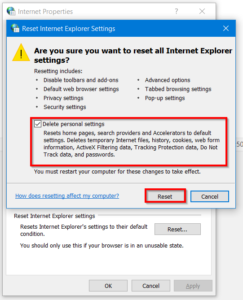
After resetting the Internet Explorer Settings to default the blinking icons stopt blinking.
Leave a Reply
Want to join the discussion?Feel free to contribute!