Installing KB 968802 for Microsoft Office Communication Server 2007 R2
Installing updates voor Microsoft Office Communication Server 2007 R2 has been made easy. When downloading KB968802 you are presented with a long list of updates but also with a installer called ServerUpdateInstaller.exe.
This installer automatically updates your server, it investigates which updates your installation needs and then installs them.
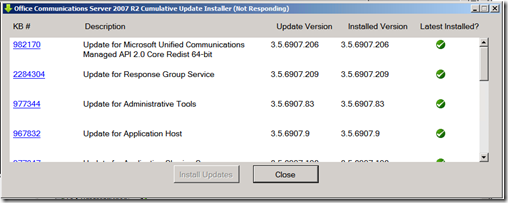
After the installation you have to reboot the server. After the reboot I found out that the OCS Front End services did not start. After a manual start I received the following error message;
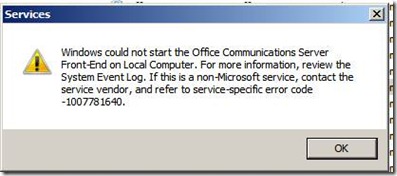
After some research I found out that the ServerUpdateInstaller.exe did not include one update. You have to manually start the OCS2009-DBUpgrade.msi update. You have to start this update from the command prompt. Because of the UAC you have to start the command prompt with administrator rights. If you receive the following error: There is a problem with this Windows Installer package. A program run as part of the setup did not finish as expected. Contact your support personnel or package vendor. This means you did not start the command prompt with the elevated rights.
Was once an enthusiastic PepperByte employee but is now working at Ivanti. His blogs are still valuable to us and we hope to you too.