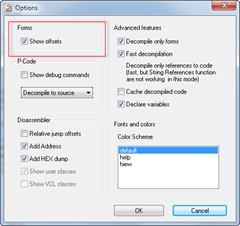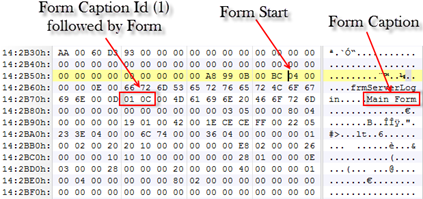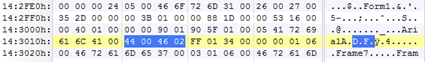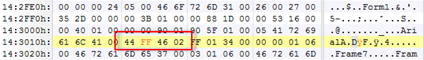Modify VB Executable to force Taskbar Button
 I had to troubleshoot an application that was published with Citrix XenApp. The problem with this application was that it didn’t have an button/icon in the taskbar and the window would sometimes disappear.
I had to troubleshoot an application that was published with Citrix XenApp. The problem with this application was that it didn’t have an button/icon in the taskbar and the window would sometimes disappear.
I noticed that this (cr)application was written in Visual Basic, so I decided to run it through a decompilation tool.
The decompiler was able to list the forms used in the Application:
I inspected the main form and it showed the following properties:
VERSION 5.00
Begin VB.Form frmServerLogin
Caption = "Main Form"
BackColor = &H80000005
ForeColor = &H0
ScaleMode = 1
AutoRedraw = False
FontTransparent = True
FillColor = &HFFCECE
BorderStyle = 5 'Sizable ToolWindow
Icon = "frmServerLogin.frx":0
LinkTopic = "Form1"
MaxButton = 0 'False
MinButton = 0 'False
ClientLeft = 45
ClientTop = 315
ClientWidth = 7560
ClientHeight = 5715
BeginProperty Font
Name = "Arial"
Size = 9
Charset = 0
Weight = 400
Underline = 0 'False
Italic = 0 'False
Strikethrough = 0 'False
EndProperty
Appearance = 0 'Flat
ShowInTaskbar = 0 'False
StartUpPosition = 2 'CenterScreen
Obviously I wanted to change ShowInTaskbar from False to True but the decompiler didn’t have an edit option.
I enabled the following option (Tools | Options):
This made the Decompiler show the Hex Offset of the form in the exe file:
VERSION 5.00
Begin VB.Form frmServerLogin 'Offset: 00142B5E
I opened the exe file in an Hex Editor and jumped to the form Offset. A Visual Basic form is a binary, undocumented format but in the Hex Viewer we can see how it’s structured. Taking the Form Caption (Title) as example we can see that it has Id 1, has a length of 0C (12) Bytes and the String is “Main Form”:
Luckily the author of the VB Decompiler has already done the hard work and has created a table of all the Id’s here.
This is a small part of the table, listing the properties I needed:
Form
01 Caption String
44 ShowInTaskbar Boolean
46 StartUpPosition Byte
I was interested in the ShowInTaskbar property (Id 44) and to easily identify it I combined it with the StartupPosition (Id 46). So I had to search for Id 44 followed by False (0 in VB), followed by 46, followed by 02. So I searched for Hex Bytes 44 00 46 02 and found them at offset 0x143014:
I needed to change Id 44 to True which is -1 in Visual Basic, the Byte value for -1 is FF so I changed it to 44 FF 46 02:
I saved the file and ran it through the decompiler again to verify the results:
VERSION 5.00
Begin VB.Form frmServerLogin
Caption = "Main Form"
BackColor = &H80000005
ForeColor = &H0
ScaleMode = 1
AutoRedraw = False
FontTransparent = True
FillColor = &HFFCECE
BorderStyle = 5 'Sizable ToolWindow
Icon = "frmServerLogin.frx":0
LinkTopic = "Form1"
MaxButton = 0 'False
MinButton = 0 'False
ClientLeft = 45
ClientTop = 315
ClientWidth = 7560
ClientHeight = 5715
BeginProperty Font
Name = "Arial"
Size = 9
Charset = 0
Weight = 400
Underline = 0 'False
Italic = 0 'False
Strikethrough = 0 'False
EndProperty
Appearance = 0 'Flat
ShowInTaskbar = -1 'True
StartUpPosition = 2 'CenterScreen
Finally I tested the application and it worked fine now!
Was once an enthusiastic PepperByte employee but is now working elsewhere. His blogs are still valuable to us and we hope to you too.